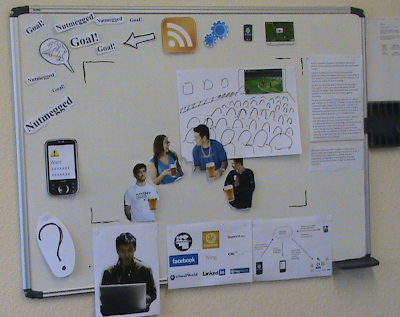Balsamiq runs online in a browser window or on the desktop, with free trials for both versions. I tried the online version, which is fully functional but displays a nag screen every few minutes. (Just hit dismiss to continue).

Having watched their video tutorial, I knew roughly how the software works and had no problems finding my way around. This is a very focussed UI design tool. No feature creep. It's amazing how quick you get acceptable results, I put together three mobile screens for CloudBank in less than two hours. This includes time to experiment, annotate and export the screens.

The trial version allows you to export and import designs. Export either as XML to the clipboard, or as a PNG image to download, import as XML. One thing to keep in mind is that imports are cumulative, i.e. to restore a previously saved design it is advisable to clear the current mockup before import.

Some difficulties I had:
- Could not change the background color of controls or the provided iPhone screen
- Could not create a simple multi-line button. There is a multi-line button provided, but that is pre-configured with fixed fonts for the first (large) and second line (small).
- In some cases I found the grid-based positioning of controls too coarse; an option to turn it off would be useful.
- Cannot import custom graphics. I know this is difficult to implement for web-based tools as they have no direct access to the client computer's hard disk, however, unfortunately the desktop version has the same limitation.